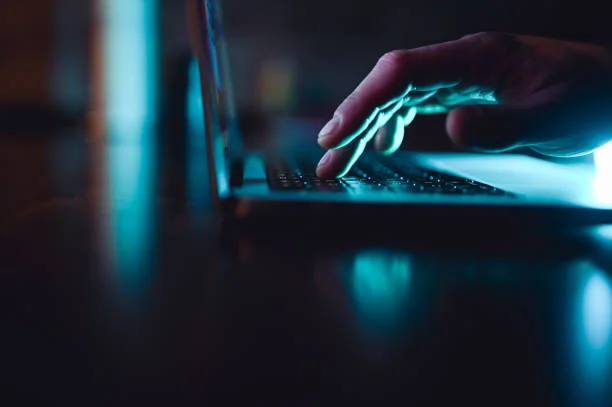In 2025, responsive web design isn't just a trend—it's the standard. With mobile traffic dominating over 60% of total website visits, businesses must prioritize performance, speed, and adaptability across all devices. One often overlooked but essential element of responsive design is how images are handled. Mastering how to resize image CSS is a vital step in ensuring your site looks great, loads quickly, and performs effectively, regardless of screen size.
Whether you’re a business owner seeking expert help from Houston web design services, or a developer working with agencies like Pure Website Design, understanding image handling techniques is essential to achieving successful frontend optimization.
In this article, we’ll explore why image resizing matters, how to implement it with CSS, and how it fits into a broader strategy for modern web performance.
Why Image Resizing Matters for Modern Websites
Images make websites visually appealing, but they can also be a major culprit when it comes to slow loading times and poor responsiveness. If your images are not properly sized, your website may suffer from:
-
Longer load times, affecting SEO and bounce rates
-
Poor user experience on mobile devices
-
Unnecessary bandwidth usage, especially on mobile networks
-
Layout shifting, breaking the visual flow of the site
Properly using CSS to resize images ensures that your visuals scale appropriately across devices while maintaining performance and aesthetic quality.
How to Resize Image CSS the Right Way
CSS offers several effective properties and techniques to resize and control images. Here are the most commonly used methods:
1. Using width and height
You can explicitly set the width and height of an image using CSS:
However, fixed values are rarely recommended in responsive design. Instead, use relative units like percentages or auto:
This ensures that the image scales according to the width of its parent container while preserving the aspect ratio.
2. Using max-width for Responsiveness
One of the most popular and effective methods:
This rule allows the image to scale down with its container but never exceed its original size—a key aspect of frontend optimization.
3. Object-Fit for Cropping or Covering
The object-fit property is helpful when you need to fit images within containers without distorting them:
This is commonly used in hero images, banners, or featured thumbnails.
Image Resizing in the Context of Frontend Optimization
Image resizing is just one piece of the puzzle. For complete frontend optimization, web developers and designers must consider:
-
Image compression: Use tools like TinyPNG or WebP format to reduce image size without sacrificing quality.
-
Lazy loading: Only load images when they’re needed, which improves page load speed.
-
Responsive image markup: Use
srcsetand<picture>tags to serve the appropriate image size based on the user’s device.
By combining resize image CSS techniques with these performance strategies, you ensure that your website is fast, responsive, and user-friendly—key pillars of successful frontend development.
How Houston Web Design Services Approach Image Optimization
Agencies providing Houston web design services understand the importance of frontend performance in today’s competitive landscape. Many local businesses in Houston rely on professional agencies to handle:
-
Responsive layouts for smartphones, tablets, and desktops
-
Compressed, mobile-optimized image assets
-
Smart image delivery with CDN integration
-
Custom designs that balance form and function
These agencies know that even a 1-second delay in page load time can lead to a 7% reduction in conversions. Therefore, image optimization, including correct CSS resizing, becomes a crucial step in the website development process.
Pure Website Design’s Approach to Image Handling
At Pure Website Design, image handling is considered a core part of their frontend development services. Their team ensures:
-
Images are pre-sized before upload, reducing the need for browser resizing
-
Responsive image techniques are implemented using both HTML and CSS
-
Custom design systems support variable image layouts for eCommerce, blogs, and portfolios
-
Pages are tested across devices and screen resolutions for flawless delivery
This proactive approach helps businesses build future-proof websites that perform well and look professional, regardless of the user’s device or connection speed.
Real-Life Example: Local Business Improves UX with CSS Image Resizing
A local real estate agency in Houston had a visually stunning site, but it loaded slowly, especially on mobile devices. Images were being displayed at full resolution, even on small screens. After a consultation with a Houston web design services provider and Pure Website Design, the following changes were made:
-
All images were resized using
max-width: 100%andheight: auto -
Large banner images were optimized with WebP format
-
Lazy loading was implemented site-wide
-
Object-fit styling was used for uniform thumbnail appearance
The result:
-
50% faster mobile load times
-
35% lower bounce rate
-
Improved user experience, especially for mobile users browsing property listings
This demonstrates the transformative power of proper image resizing and frontend optimization.
Best Practices for Developers and Designers
If you’re managing your own website or working with a developer, here are some tips to keep in mind:
-
Always use
max-width: 100%for flexible image resizing -
Avoid hardcoding fixed dimensions unless necessary
-
Use
object-fit: coverorcontainwhen dealing with image containers -
Compress and resize images before uploading
-
Test your site on multiple devices and screen sizes
These best practices, when implemented correctly, will keep your site responsive and fast without sacrificing visual quality.
Final Thoughts
In 2025, speed, responsiveness, and user experience are critical to a website’s success—and images play a major role in achieving all three. Knowing how to resize image CSS effectively and incorporating it into a comprehensive frontend optimization strategy can significantly improve your site's performance and appearance.
By collaborating with experts in Houston web design services or agencies like Pure Website Design, businesses can ensure their websites remain competitive, modern, and responsive across all devices. Don't let oversized, unoptimized images drag down your digital presence—optimize your visuals, enhance your performance, and deliver a better user experience today.